How to Conduct an Effective Search for Records
So you have received an access to information request and you know it is not going to be easy to locate responsive records. What do you do? Here are some tips for you.
First: You develop a search strategy and document everything. A search strategy could include:
- Searching for records in multiple formats (i.e. electronic, paper, and other);
- Identifying which departments or divisions should be included in the search;
- If the original access request was broad or covers a wide open time period, determine how you will define the search parameters;
- Identify who should search for the records;
- Will you delegate others to do the search? If so, consider developing detailed directions that you can provide to staff to ensure the search is done the way you require it.
- Determine if external agents, consultants or other contracted services have any records. If yes, determine if these records should be included (i.e. possession/control)
Second: You have now received a notification letter from our office requesting details of your search efforts. A review involving search efforts focuses on whether the search conducted was reasonable or not. If you have documented your efforts in detail, you are already prepared for our request. Generally, the details to our office could include:
- For personal information requests – explain how the individual is involved with the public body (i.e. client, employee, former employee etc.) and why certain departments/divisions/branches were included in the search;
- For general requests – tie the subject matter of the request to the departments/divisions/branches included in the search. In other words, explain why certain areas were searched and not others;
- Identify the employee(s) involved in the search and explain how the employee(s) is “experienced in the subject matter”;
- Explain how the records management system is organized (both paper & electronic) in the departments/divisions/branches included in the search:
- Describe how records are classified within the records management system. For example, are the records classified by:
- alphabet
- year
- function
- subject
- Consider providing a copy of your organizations record schedule and screen shots of the electronic directory (folders & subfolders).
- If the record has been destroyed, provide copies of record schedules and/or destruction certificates;
- Explain how you have considered records stored off-site.
- Explain how records that may be in the possession of a third party but in the public body’s control have been searched such as a contractor or information service provider.
- Explain how a search of mobile electronic devices was conducted (i.e. laptops, smart phones, cell phones, tablets).
- Describe how records are classified within the records management system. For example, are the records classified by:
- Which folders within the records management system were searched and explain how these folders link back to the subject matter requested?
- For electronic folders – indicate what key terms were used to search if applicable;
- On what dates did each employee search?
- How long did the search take for each employee?
- What were the results of each employee’s search?
- Consider having the employee that is searching provide an affidavit to support the position that no record exists or to support the details provided. For more on this, see the OIPC resource, Using Affidavits in a Review with the IPC available on our website.
Each case will require different search strategies and details depending on the records requested. You do not have to address every bullet in your submission to our office. You want to tailor your response to fit the circumstances and records on a case-by-case basis. The more thorough and detailed the response is, the more likely our office will find the search was reasonable. For more information on how our office approaches search reviews, see our IPC Guide to FOIP, IPC Guide to LA FOIP and/or IPC Guide to HIPA.