Managing Electronic Records
One of the many challenges an organization may face when transitioning from paper-based to electronic records is ensuring proper records management processes are in place. While paper records can be easily organized and stored while waiting for retention periods to be met, electronic records can take a bit more work.
Our office has succeeded in phasing out paper-based records and now deals strictly with electronic records. These documents are stored until they reach their retention period, at which time an electronic records disposal process is followed.
As saving large volumes of electronic records can easily become disorganized, they should be organized in accordance with the records management schedules that your organization follows to assist in easily locating all documents.
Our office follows the Administrative Records Management System (ARMS) and the Operational Records System (ORS). I am currently in the process of organizing our electronic records to be in accordance with ARMS and ORS and conducting electronic disposals. As the scope of this project is overwhelming, I decided the best course of action was to split this into two different phases; organizing the documents and completing an electronic disposal. I am currently finishing up phase 1 and hope to start phase 2 soon.
Phase 1:
Before a record can be disposed of, you need to know the retention period that it falls under. Our ARMS and ORS schedules lay out different record series (which are like categories of records), list examples of the types of documents that fit into the series and state what the retention period of each series is. When organizing these records, my first step was to determine whether the record was under ARMS or ORS to know which schedule to follow. I proceeded with creating a folder for each of the different record series under ARMS and went through each existing folder/document to determine which record series folder to move it to. To make it easier to locate information, I created some subfolders within the record series folders and moved related records into those folders. For records management retention purposes, I created fiscal year folders within each record series or subfolder and sorted all documents out by year. For records saved that have no real value and do not fall under a record series but might be good to keep for a short period of time, I created a transitory folder to move those documents to.
Here is an example of what the structure may look like when complete:
ARMS – Name of ARMS Record Series – Subfolder to sort related documents under a record series – year folder – individual documents
During phase 1 we did come across one issue with the length of file paths and have a blog titled File Path Frustrations that provides some helpful information.
Phase 2:
Once phase 1 is complete and the electronic records are organized, it will be easier for me to proceed with electronic disposals. Using our ARMS or ORS schedules, I will be able to see what the retention period for each records series is, go to that record series folder and see if there are any year folders with documents up for disposal. I will then need to go through each document a second time to ensure it was placed in the correct folder and then follow our disposal process. When I get started on this phase, I am hopeful the work from phase 1 assists in making this a smooth process.
Having all organizational information saved electronically is an exciting time and when properly managed, can make records management a very streamlined process. Hopefully this blog can assist some who are starting this process. Happy organizing!