3 Minutes for a Search (updated)
As public bodies have gone to doing the majority of their communicating by email, access requests for records of emails have increased. I expect such requests will continue. If the access request is for recent records (emails) an employee can perform a search in Outlook (or other email programs) and very quickly locate the emails related to the access request. If the requests are for older emails, which have been archived in the Outlook archive system, the search can still be done (it might take a little longer). If the access request is for emails that are no longer in the Outlook system, then the search might be more difficult depending on the technology used. Or, if the employee has left the organization, and their emails have been stored outside the Outlook system, the effort to get those emails could be difficult and time consuming. This can be hard work or expensive if IT resources are required.
The best solution is that emails be reviewed regularly by each employee. The emails that are part of the official record get stored in an organized electronic filing system, such as a shared drive that is accessible to authorized employees or an electronic document records management system (EDRMS). I know employees don’t always do this, but they should. An alternative solution is that an organization acquires an email management system that stores all emails, old and new, for current and former employees.
Those are two solutions. There may be other solutions and I encourage organizations to determine what solution works for them.
In the meantime, access requests for emails will be made. Organizations need to decide on a search strategy for finding those emails and then decide whether they will charge a fee. If an organization charges a fee for those emails, it is necessary to figure out what is a reasonable fee. My office has developed rules of thumb for searches such as 5 minutes per file drawer or 1 minute to review 12 pages. We have developed another rule of thumb. We will accept that it takes 3 minutes for an employee to search their email Outlook account for each search parameter. Of course, a public body is free to perform its own test and determine the length of time it takes to perform a search of an employee’s email account and store the results.
Our hope is that this guideline will make it easier for public bodies to estimate a fee and easier for applicants to understand the fee being charged.
We think our 3 minutes is reasonable, but try it, search your email account and time how long it took your computer to deliver the search result and then the time to move those results to a separate file or flash drive. As you are working on a fee estimate, you should review section 9 of FOIP, section 6 and 7 of the FOIP Regulations or section 9 of LA FOIP and sections 5 and 6 of the LA FOIP Regulations. For a report that analyzes a fee estimate, see Review Report 119-2023.