Legislation
All Legislations
FOIP
FOIP Regulations
HIPA
HIPA Regulations
LA FOIP
LA FOIP Regulations
Section
All Sections
section 1
section 2
section 3
section 4
section 5
section 5.1
section 6
section 6.1
section 6.2
section 6.3
section 6.4
section 7
section 7.1
section 8
section 8.1
section 8.2
section 9
section 10
section 10.1
section 11
section 12
section 13
section 13.1
section 14
section 15
section 16
section 17
section 17.1
section 18
section 18.1
section 19
section 20
section 21
section 22
section 23
section 23.1
section 23.2
section 24
section 24.1
section 24.2
section 25
section 26
section 27
section 28
section 28.1
section 29
section 29.1
section 30
section 31
section 32
section 33
section 34
section 35
section 36
section 37
section 38
section 39
section 40
section 41
section 42
section 43
section 43.1
section 44
section 45
section 45.1
section 46
section 47
section 48
section 49
section 50
section 51
section 52
section 53
section 53.1
section 53.2
section 54
section 55
section 56
section 57
section 58
section 59
section 60
section 61
section 62
section 63
section 64
section 65
section 65.1
section 66
section 67
section 68
section 69
section 70
Sub-section
All Sub-sections
subsection (1)
subsection (1.1)
subsection (1.2)
subsection (2)
subsection (3)
subsection (3.2)
subsection (4)
subsection (5)
subsection (6)
subsection (7)
subsection (8)
subsection (9)
subsection (10)
Clause
All Clauses
clause (a)
clause (a.1)
clause (a.2)
clause (a.3)
clause (a.4)
clause (a.5)
clause (a.6)
clause (a.7)
clause (b)
clause (b.1)
clause (c)
clause (d)
clause (e)
clause (e.1)
clause (f)
clause (f.1)
clause (g)
clause (g.1)
clause (g.2)
clause (h)
clause (h.1)
clause (h.2)
clause (h.3)
clause (h.4)
clause (i)
clause (i.1)
clause (j)
clause (j.1)
clause (k)
clause (k.1)
clause (k.2)
clause (k.3)
clause (l)
clause (l.1)
clause (m)
clause (n)
clause (o)
clause (p)
clause (q)
clause (r)
clause (s)
clause (t)
clause (u)
clause (v)
clause (w)
clause (x)
Organization
All Organizations
101139574 Saskatchewan Ltd.
Adegboyega Ketiku M.D.
Albert Park Family Medical Clinic
Alliance Health Saskatchewan Inc.
Andrew Gilbertson (Hill Avenue Drugs Ltd.)
Assiniboine Valley Health and Wellness Foundation Incorporated
Automobile Injury Appeal Commission
Board of Education of the Regina School Division #4
Board of Education of the Saskatoon School Division #13
Bridges Health Services Inc.
Brightwater Senior Living
Carinca Leroux Van Niekerk
CBI Health Group
Chinook School Division #211
Christ the Teacher Roman Catholic Separate School Division #212
City Centre Family Physicians (Stonebridge Holdings Inc.)
City of Humboldt
City of Lloydminster
City of Martensville
City of Melville
City of Moose Jaw
City of Prince Albert
City of Regina
City of Saskatoon
City of Swift Current
City of Warman
City of Weyburn
City of Yorkton
College of Registered Nurses of Saskatchewan
Community Health Services Association (Regina) Ltd.
Community Mobilization Prince Albert
Conseil des écoles fransaskoises
Creighton School Division #111
Crown Investments Corporation
Cumberland College
Cypress Regional Health Authority
Dennis Coates
Department of Education
Department of Environment and Public Safety
Department of Finance
Department of Health
Department of Justice
Department of Municpal Affairs and Housing
Department of Natural Resources
Department of Parks and Renewable Resources
Department of Rural Development
Department of Social Services
District of Lakeland No. 521
Dove House
Downtown Saskatoon Business Improvement District
Dr. Aaron Friggstad
Dr. Abdullah Patel
Dr. Aimo Berger
Dr. Akin Peluola
Dr. Andrea Jill Davis
Dr. Andrea L. Symon
Dr. Ashis Paul (Broad Street Medical Clinic)
Dr. Barry Gilliland
Dr. Bisayo Olabiyi
Dr. Bonnie Richardson
Dr. Bryan Robertson
Dr. Christina Ames
Dr. Christine Miller
Dr. Chukwuemeka Odenigbo
Dr. Colin Halbgewachs Medical Prof. Corp.
Dr. Colin Pearce
Dr. Dalisizwe Dewa
Dr. David Woloschuk
Dr. Diana Monea Eye Health Centre
Dr. Douglas A. Donbrook - Chiropractic Associates Clinic
Dr. Falah Majid Medical P.C. Inc.
Dr. Gary Hunter (Lakeview Neurology)
Dr. Glen Daguio
Dr. Hakan Pehlivan
Dr. Harold Smith
Dr. Jacobus DeWitt
Dr. Jennifer Guy
Dr. Kristopher Milne
Dr. L.N. De Beer
Dr. L.N. De Beer Medical Professional Corporation
Dr. Lalita Malhotra
Dr. Linas Kumeliauskas
Dr. Mahmud
Dr. Margaret Bartsch
Dr. Marilyn Davidson
Dr. Mark Cameron
Dr. Marketa Chaloupka
Dr. Marlys Misfeldt
Dr. Mary Vandergoot
Dr. Moses Olakanmi Medical Prof. Corp.
Dr. Myles Deutscher
Dr. Mynhardt (Outlook Medical Clinic)
Dr. Natasha Payton
Dr. Nebeolisa Ezeasor
Dr. Nico Basson
Dr. Noor Adams
Dr. Noor Adams and Dr. Mark Cameron and Dr. Ashis Paul (Broad Street Medical Clinic)
Dr. Norman Vankoughnett
Dr. Olanrewaju Olabiyi
Dr. Oluyemisi Ojelabi
Dr. Paige Grenier Medical Prof. Corp.
Dr. Paula Schwann
Dr. Paul Masiowski (Stonebridge Neurology Clinic)
Dr. Rajesh Karuthedath
Dr. Raviqubal Basi
Dr. Robyn Lynn Tenaski
Dr. Roy Chernoff
Dr. Roy Chernoff, Dr. Colin Halbgewachs
Dr. Rukevwe Ugwumba
Dr. Russom Ockbazghi and Dr. Warren N. Huber of Humboldt Clinic Limited
Dr. Siva Karunakaran
Dr. Stefan Van Niekerk
Dr. Svitlana Cheshenchuk
Dr. T.W. Wilson
Dr. Teik Im Ooi
Dr. Tshipita Kabongo
Dr. Val Mary Harding
Dr. Val Mary Harding/Harding Psychological Services/Lebell and Associates
Dr. Vanessa Rininsland Medical Prof. Corp.
Dr. Wagner (Provincial Oral Surgery)
Dr. Wes Antosh
Drs. M. Ng and R. Rajakumar Medical P.C. Inc.
Eastside Medical Clinic (Dr. Serhii Haidash)
Edge Imaging
eHealth Saskatchewan
Elphinstone Medical Clinic
Englefeld Protestant Separate School Division #132
Estevan Police Service
Executive Council
Farm Land Security Board
Financial and Consumer Affairs Authority
Financial and Consumer Affairs Authority of Saskatchewan
Five Hills Regional Health Authority
Gateway Alliance Medical Clinic
Global Transportation Hub
Good Spirit School Division #204
Heartland Regional Health Authority
Herold Road Family Physicians
Highway Traffic Board
Holy Family Roman Catholic Separate School Division #140
Holy Trinity Roman Catholic Separate School Division #22
Horizon School Division #205
Ile-a-la Crosse School Division #112
Innomar Strategies Inc.
Keewatin Yatthe Regional Health Authority
Kelsey Trail Regional Health Authority
Kenderdine Medical Clinic
Kindersley School Division #34
L & M Pharmacy Inc.
LifeLabs LP
Light of Christ Roman Catholic Separate School Division #16
Living Sky School Division #202
Lloydminster Health District and Battlefords Health District
Lloydminster Roman Catholic Separate School Division #89
Lloydminster School Division #99
Mamawetan Churchill River Regional Health Authority
MD Ambulance
Medstar Ventures Inc. operating as North-East EMS
Meewasin Valley Authority
Melville Ambulance Association Inc.
Midway Walk-in Healthcare Centre
Minister Responsible for the Saskatchewan Workers’ Compensation Board
Ministry of Advanced Education
Ministry of Agriculture
Ministry of Central Services
Ministry of Corrections
Ministry of Corrections, Policing and Public Safety
Ministry of Corrections and Policing
Ministry of Education
Ministry of Employment and Labour
Ministry of Energy and Resources
Ministry of Environment
Ministry of Finance
Ministry of Government Relations
Ministry of Government Services
Ministry of Health
Ministry of Highways
Ministry of Highways and Infrastructure
Ministry of Immigration and Career Training
Ministry of Justice
Ministry of Justice (Corrections and Policing)
Ministry of Justice and Attorney General
Ministry of Labour Relations and Workplace Safety
Ministry of Parks Culture and Sport
Ministry of SaskBuilds and Procurement
Ministry of Social Services
Ministry of the Economy
Ministry of Trade and Export Development
Moose Jaw Board of Police Commissioners
Moose Jaw Police Service
Métis Addictions Council of Saskatchewan Inc.
North East School Division #200
Northern Hamlet of Michel Village
Northern Lights School Division #113
Northern Village of Buffalo Narrows
Northern Village of Pinehouse
Northern Village of Sandy Bay
Northwest School Division #203
Office of the Premier
Office of the Public Guardian and Trustee
Office of the Residential Tenancies
Oliver Lodge
Onion Lake Health Board Inc.
Policing and Public Safety
PowerSchool Group
PowerSchool Group, LLC
Prairie Internal Medicine Specialists
Prairie North Regional Health Authority
Prairie South School Division #210
Prairie Spirit School Division #206
Prairie Valley School Division #208
Prevention Program for Cervical Cancer
Prince Albert Co-operative Health Centre Community Clinic
Prince Albert Parkland Regional Health Authority
Prince Albert Police Service
Prince Albert Roman Catholic Separate School Division #6
Professional Corporation
Professional Sport Rehabilitation Corporation
Providence Place for Holistic Health Incorporated
Provincial Archives of Saskatchewan
Provincial Capital Commission
Provincial Secretary
Public Complaints Commission
Public Employee Benefits Agency
Public Service Commission
Queen City Medical Specialists
Queen City Obstetrics and Gynecology Professional Corporation
Quill Lakes Watershed Association No.14
Regina Health District
Regina Physician Group
Regina Police Service
Regina Public Library
Regina Qu'Appelle Regional Health Authority
Regina Roman Catholic Separate School Division #81
Regina School Division #4
Resort Village of Aquadeo
Resort Village of Big Shell
Resort Village of Candle Lake
Resort Village of Fort San
Resort Village of Kivimaa-Moonlight Bay
Resort Village of Turtle View
RM of Baildon No. 131
RM of Big River No. 555
RM of Birch Hills No. 460
RM of Blaine Lake No. 434
RM of Buchanan No. 304
RM of Clinworth No. 230
RM of Corman Park No. 344
RM of Edenwold No. 158
RM of Enniskillen No. 3
RM of Foam Lake No. 276
RM of Grayson No. 184
RM of Hazel Dell No. 335
RM of Ituna Bon Accord No. 246
RM of Keys No. 303
RM of Lumsden No. 189
RM of Manitou Lake No. 442
RM of Maple Creek No. 111
RM of McKillop No. 220
RM of Meota No. 468
RM of Mervin No. 499
RM of North Qu'Appelle No. 187
RM of Orkney No. 244
RM of Parkdale No. 498
RM of Pleasantdale No. 398
RM of Prairie Rose No. 309
RM of Reford No. 379
RM of Rocanville No. 151
RM of Rosthern No. 403
RM of Round Valley No. 410
RM of Senlac No. 411
RM of Shellbrook No. 493
RM of Sherwood No. 159
RM of Willow Bunch No. 42
RM of Wilton No. 472
Rocanville Parks and Recreation Board
Roderick Amaya (Shopper Drug Mart #2465)
Saskatchewan Agriculture and Food
Saskatchewan Agriculture Food and Rural Revitalization
Saskatchewan Archives Board
Saskatchewan Arts Board
Saskatchewan Cancer Agency
Saskatchewan College of Paramedics
Saskatchewan Community Resources and Employment
Saskatchewan Coroners Service
Saskatchewan Corrections and Public Safety
Saskatchewan Crop Insurance
Saskatchewan Culture
Saskatchewan Economic Development Corporation
Saskatchewan Education
Saskatchewan Education Training and Employment
Saskatchewan Energy and Mines
Saskatchewan Energy Incorporated
Saskatchewan Environment and Resource Management
Saskatchewan Executive Council
Saskatchewan Finance
Saskatchewan Financial Services Commission
Saskatchewan Gaming Commission
Saskatchewan Gaming Corporation
Saskatchewan Government Insurance
Saskatchewan Health
Saskatchewan Health Authority
Saskatchewan Highways and Transportation
Saskatchewan Housing Corporation
Saskatchewan Human Rights Commission
Saskatchewan Industry and Resources
Saskatchewan Justice
Saskatchewan Labour
Saskatchewan Labour Relations Board
Saskatchewan Legal Aid Commission
Saskatchewan Liqour Board
Saskatchewan Liquor and Gaming Authority
Saskatchewan Municipal Board
Saskatchewan New Democratic Party
Saskatchewan Northern Affairs
Saskatchewan Opportunities Corporation
Saskatchewan Police Commission
Saskatchewan Polytechnic
Saskatchewan Power Corporation
Saskatchewan Property Management Corporation
Saskatchewan Public Safety Agency
Saskatchewan Public Service Commission
Saskatchewan Regional Parks Association
Saskatchewan Registered Nurses' Association (SRNA)
Saskatchewan Research Council
Saskatchewan Rivers School Division #119
Saskatchewan Securities Commission
Saskatchewan Social Services
Saskatchewan Teachers' Federation
Saskatchewan Telecommunications
Saskatchewan Transportation Company
Saskatchewan Water Corporation
Saskatchewan Workers' Compensation Board
Saskatoon Board of Police Commissioners
Saskatoon Broadway Business Improvement District
Saskatoon District Health
Saskatoon Downtown Business Improvement District
Saskatoon Obstetric & Gynecologic Consultants
Saskatoon Police Service
Saskatoon Public Library
Saskatoon Regional Health Authority
Saskatoon Riversdale Business Improvement District
Saskatoon School Division #13
Saskatoon Sexual Health
Saskatoon Smiles Dental Group
SaskBuilds
SaskWater
Schomes Holdings Corp. (Sure Health Regina Inc.)
Sherbrooke Community Centre
South East Cornerstone School Division #209
South Hill Medical Practice
Spruce Manor Special Care Home
St. Anthony's Hospital
St. Joseph's Integrated Health Centre
St. Paul's Roman Catholic Separate School Division #20
Street Worker's Advocacy Project Regina Inc.
Suffern Lake Regional Park Authority
Sun Country Regional Health Authority
Sunrise Regional Health Authority
Sun West School Division #207
Surgimed Medical Professional Corporation
Swift Current Health District
The Board of Education of Horizon School Division #205
The Board of Education of the Regina Roman Catholic Separate School Division #81
The Milk Control Board
The Resort Village of the District of Katepwa
The Saskatchewan Health Research Foundation
Town of Asquith
Town of Birch Hills
Town of Burstall
Town of Dalmeny
Town of Fort Qu'Appelle
Town of Hafford
Town of Ituna
Town of Kelvington
Town of Kindersley
Town of Lafleche
Town of Langham
Town of Nipawin
Town of Qu'Appelle
Town of Radisson
Town of Regina Beach
Town of Rocanville
Town of Rockglen
Town of Tisdale
Town of Unity
Town of Willow Bunch
University of Regina
University of Saskatchewan
Victory Medical Associates
Village of Albertville
Village of Buena Vista
Village of Hawarden
Village of Hodgeville
Village of Hyas
Village of Killaly
Village of Lebret
Village of Lucky Lake
Village of Marsden
Village of Milden
Village of Neudorf
Village of Pierceland
Wall Street Obstetrics and Gynaecology
Water Security Agency
Western Canadian Beef Packers
Weybum Department of Education
Weyburn Police Service
Weyburn School Division #97
Willowgrove Medical Group
Willows Dental
WPD Ambulance
Year Published
All Years
2025
2024
2023
2022
2021
2020
2019
2018
2017
2016
2015
2014
2013
2012
2011
2010
2009
2008
2007
2006
2005
2004
2003
2002
2001
2000
1999
1998
1997
1996
1995
1994
1993
1992
Subject/Category
All Subjects/Categories
Absurd Result
Academic Research
Advice/Proposals/Recommendations
Audit
Blanket Approach
Briefing
Budget Document
Burden of Proof
Business Card Information
Cabinet Decision Item
Commercial Information
Conflict of interest
Conflict With Other Acts
Consent
Consultations/Deliberations
Contracts/Agreements
Correction/Amendment of PI/PHI
Data Minimization Principle
Data Sharing Agreement
De-identify/Identifiable Individual
Deemed Refusal/Legislated Response Time
Disciplinary Action/Information
Discontinue
Disregard
Draft
Duty To Assist
Duty To Protect
Economic Interests
Email
Email Headers
Employment History
Evaluative/Opinion Material
Exercise Of Discretion
Exercise Of Rights By Other Persons
Fee Estimate
Fee Waiver
Financial Loss or Gain
Frivolous or Vexatious
Harassment Report
Harm
Health and Safety
Implicitly In Confidence
Information Management Service Provider
Investigative techniques
Jurisdictional Review
Law enforcement matter
Legal Advice or Services
Line-By-Line Analysis
Management of Personnel or Administration
Manner of access
Minutes
Misdirected Fax
Need-To-Know
No jurisdiction
Non-Responsive
Offence
Other Legislation
Over Collection
policies or projects
Posession/Custody Or Control
Proposed plans
Public Interest
Publicly Available
Refusal To Confirm Or Deny
Repetitious or Systematic
Resolution or Bylaw
Response Compliant/Non-Compliant
Retention and Destruction
Right of Access/Right to Review
Safeguards
Search
Security Arrangements
Severing
Snooping
Solicitor-client privilege
Time Extension
Trade Secrets of a Third Party
Transfer Access Request
Unauthorized collection
Unreasonable invasion of privacy
Use and/or Disclosure
Vexatious
Type
All Types
Disregard Decisions
Investigation Reports
Review Reports
Recommendation
All Recommendations
Recommend Minister of Justice adopt a law similar to BC PIPA and AB PIPA
Recommend Minister of Justice and Attorney General amend 24(1.2) of FOIP to include personal health information in the possession or control of SGI
Recommend the Minister of Justice and Attorney General repeal section 23(3)(c) of FOIP