1. Identify the Type of Information you Want
2. Fill Out a Form
Determine the appropriate public body that holds the information; government institution, local authority or health trustee.
- Make your request for information in writing or use one of the following forms:
-
- FOIP Access to Information Request Form for a government institution
- LA FOIP Access to Information Request Form for a local authority
- HIPA Access to Information Request Form (doc)for personal health information from a truste
-
Please Note:
Problems downloading forms on this page are typically related to the type of browser you are using. Our forms are in PDF format. Downloading works best with Microsoft Edge which uses Adobe Acrobat Reader as the resident PDF viewer. Browsers such as Fire-Fox or Google Chrome have their own built in PDF viewer which will not read a PDF “fillable” form.
The following link is an explanation on how to change the PDF viewer within your Browser to Acrobat Reader which will open a PDF formatted document: http://helpx.adobe.com/acrobat/using/display-pdf-browser-acrobat-xi.html
You may also try this:
- Right mouse click on the form you wish to open
- Select “save target as”
- Save the form locally on your computer
- Use Acrobat Reader to open the form.
**The above FOIP and LA FOIP access to information request forms will need to be saved to a local drive for the “Save As”, “Reset Form” “Submit by Email” and “Print Form” buttons to work.**
If you continue to experience problems, contact our office at 306-787-8350 or webmaster@oipc.sk.ca
3. Submit your Request to the Public Body
4. Wait 30 Days
The public body has 30 calendar days to respond (a public body may ask for fees before responding).
Not Satisfied?
If you do not receive a response within 30 days, or are dissatisfied with the public body’s response, you can request a review by the IPC. Check out our document called Guide to Requesting a Review from the IPC for a list of reasons the IPC would undertake a review.
5. Request a Review
Make your request for review in writing or use one of the following forms:
- FOIP Request for Review Form (government institution)
- LA FOIP Request for Review Form (local authority)
- HIPA – Request for Review Form (doc) (trustee)
- HIPA Request for Review Form (pdf)
6. Submit your Request to the IPC
A request for review must be requested within one year after the public body provides its response. In the case that a public body does not provide a response, the one year time limit shall commence 30 days after the access to information request was submitted to the public body.
It is our office’s preference that requests for review be submitted by email to: intake@oipc.sk.ca. You can also submit your complaint by mail or in person to:
Saskatchewan Information and Privacy Commissioner
503 – 1801 Hamilton Street
Regina SK S4P 4B4
Please include a copy of your access to information request and the response from the public body.
7. Early Resolution
Once it is determined that the IPC has jurisdiction and grounds to review the matter, an Intake Officer will contact you, ensure all the necessary information has been received and try to resolve the complaint informally.
8. Make a Submission
If early resolution is not possible, an Analyst will be assigned to the file. You will receive a notice of the review via email or letter and be invited to make a submission (i.e. provide relevant information to support the release of records). You are not obligated to provide a submission.
The Analyst will attempt to mediate, or informally resolve, the review.
9. Report and Response
10. Appeal to Court
Check out our document Guide to Appealing the Decision of a Head.
The IPC is not involved in this step. You may want to consult a lawyer.